Providing links to your top tasks on your home page or a major landing page is not a solution to top task management. Top tasks need to be doable on those pages, not just linked.
It wouldn’t be too bad if the home page link led to a page where you could start doing the task. Unfortunately, a recent review of some city websites indicated that this is the exception rather than the rule.
Imagine you want to pay a parking ticket (a top task for most city websites). Cities generate millions of tickets every year. Divided by the overall population, Toronto issues 1.16 parking tickets per resident; Montreal issues 1.5 per resident. We know why so few are paid online. Here’s the experience on one of the websites we tested.
How to pay a parking ticket in 7 not-so-easy steps
Step 1: I find and click on a home page link labelled “Parking Tickets / Traffic Tickets”. They are already mixing a top task with one not as common. This link brings me to a page with a large image of a provincial court building and a few more links. No place to pay my ticket just yet.![]()
Step 2: I have to narrow my task down by finding and clicking on a link labelled “Parking Tickets (POA Part II Offence)”, whatever the latter part means. Anyway, I’m getting closer, or so I think.
The next page talks about different options for payment and offers to show me a Parking Ticket sample. No thanks, I already have one! 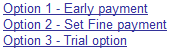
Option 1 is “Early Payment”. How do they know this is even relevant without first asking me about my ticket? Option 2 is intriguing. The link is labelled “Set Fine Payment”. Isn’t that nice of them to let me set my own fine? Option 3 is labelled “Trial Option”. I wonder if that is a free trial.
Step 3: Not knowing what all the options mean, I have to scroll down the page for an explanation. Further down the page I see what I’ve been hunting for, a link labelled “Pay your parking ticket online”. Great, now I’m off to the races.
Step 4: I click on the link to “Pay your parking ticket online” and it takes me to a page (brace yourself) titled “Welcome to Parking Ticket Payment”. A bit patronizing, don’t you think, since I’m about to be separated from some of my hard earned money. Additionally, the first sentence thanks me for using the online parking ticket payment service. A bit presumptuous since I haven’t been able to use it yet.
![]()
To make matters worse I still can’t pay the ticket, despite what the last link promised. This page is all text with the exception of a big “BEGIN” button at the bottom of the page. A sentence half-way down the page describes what I have to do rather than letting me do it. It says “Searches may be done using the Parking Infraction Number or Licence Plate Number”. Why not just give me the appropriate fields and let me get on with it? By the way, when did Parking Ticket morph into Parking Infraction? Who uses these terms?
Step 5: I click on the big “Begin” button. My confidence is waning but to my surprise, the next page has entry fields on it.
Step 6: I enter the Ticket Number and click the “Search” button. The next page shows the corresponding ticket information on record so I can check that I’m not paying for someone else’s ticket. That’s nice but I still can’t pay my ticket on this page. I’m confronted with yet another button labelled “Pay Ticket”.
Step 7: I verify it is the right ticket and click the “Pay Ticket” button. Finally I’m presented with a form for providing my credit card information. The process seems pretty standard but the system chastises me if I enter spaces or dashes in my credit card number. The credit card companies include spaces so the numbers are easier to read. Wouldn’t it be nice to also enter them that way, so they are easier to check? Surely the system can deal with a few spaces or dashes.
Seven long steps later and after way too much reading, my ticket is finally paid.
How the world could be
Is there a best practice out there? We found one city that has a link to “Pay for Parking Ticket” right on their home page. The next page asks for the ticket number right at the top of the page and the third page (following Step 2 in the process) asks for the payment information. No clarification of type of ticket. No gratuitous graphics, No welcome messages. No begin buttons. Just a simple input field.
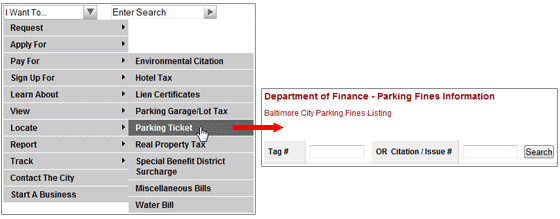
One improvement on their implementation would be to place the input field directly on the home page. The second page would confirm the ticket information and have a panel for accepting payment details – reducing the task from 7 steps to 1.
Life doesn’t have to be complicated but most websites make it so!
Supposing Google did this…
Imagine if Google only provided a link labelled “Search” on their home page. The next page included all different types of search and you had to find and click on “Simple Search”. This took you to a page titled “Welcome to Simple Search”. The page contained descriptive text telling you that you could use this section to search for stuff on the Internet. At the bottom of the page was a big button labelled “Begin Search”.
Do you think Google would be as successful? Of course not. Google understands their top task and works diligently to ensure nothing interferes with that task.
The cost of poor design
Why do bad things happen to good users? Because application designers:
Rarely understand what the top tasks are on their website
Rarely take the time to observe people actually trying to use their application
- Often feel compelled to describe their great system rather than just letting people use it
Most people developing web applications are evaluated on how quickly they can get their service up and running. They are measured on their productivity, not on the impact of their application on user productivity, or the impact of their application on other parts of the organization. Their management wants tangible results, and needs to spend limited resources wisely.
When people have difficulty completing their tasks online, it usually means a phone call or a visit to a service centre. Both of these results are far more costly for the city to support. This doesn’t account for the intangible cost of the extra time required for thousands of users to accomplish their task and the negative impact it has on the city’s image due to user frustration.
Imagine a developer takes 40 hours to quickly develop a web application. The quick development adds an extra 5 minutes onto what should be a 2 minute task. The first 12 people to use the system spend an extra hour completing their tasks. By the time there have been 480 transactions (12 x 40) the time wasted exceeds the time taken to develop the application. Wasted time means less productivity, which means less tax dollars, which means less money for developers at the city.
Now imagine if the developer spends an extra 2 weeks really getting to understand the task and usability needs. They spend 120 hours in development – three times as long. After less than 1,500 transactions the overall positive impact on the user community and organization outweighs the additional development time. Isn’t the return on investment obvious, especially where top tasks are involved?
Low task-completion is like unemployment. When citizens are wasting time on the city’s website, they are not productive, not employed, not generating tax dollars. If Canadian cities could shave one minute off the task of paying parking tickets, it would be like adding 86 jobs to the economy. Shave ten minutes, add 860 jobs, etc. Task-completion is not just a good idea – it is crucial to making the economy work.
Budgeting time and resources for key web applications needs to carefully factor in the overall impact of the application or service – the cost to the development team, the cost to the large number of end users, and the cost to other parts of the organization.
Functional requirements for web-based applications should include usability requirements. This might be as simple as stating that 9 out of 10 people should be able to successfully accomplish this task in less than 2 minutes. Quality Assurance should include this type of measurement in their arsenal. Because without adequate usability the functionality effectively does not exist.
Give us a call at 613 271-3001 or 866 232-8522 if you need help identifying your top tasks or measuring your task performance.
Related links:
- Managing websites is about managing, not about websites
- Key tasks bring a whole new way of managing
- To manage services on the web, manage customer tasks
- Don’t talk about the experience – be the experience!
Quote of the month
“Usability is about making technology work for you, instead of you having to work to use the technology.”


