In this issue
- How to build momentum to manage your Top Tasks
- Revolve around your users – not vice versa
- The two minute warning
- Define your users by their actions – not as an “audience”
- Why usability is one of the best careers
Upcoming
events
| Jan 14, 2009 | Mobile User Experience – Adaptive Path virtual seminar |
| Feb 5-8, 2009 | Interaction ’09 – IxDA Conference – Vancouver |
| April 4-9, 2009 | CHI2009 – Computer Human Interaction – Boston |
| April 5-10, 2009 | Usability Week 2009 – Nielsen Norman Group – Washington, D.C. |
How to build momentum to manage your Top Tasks
Many of you have enjoyed Gerry McGovern’s Masterclasses about identifying top tasks and Customer Carewords. So much so that you talk about them with your co-workers to get them interested. Lots of you ask us for additional ways. It is natural to want to spread the word. So here are some ways to do that without losing your personal copy of “Killer Web Content”:
- Send them to one of these recent webinars:
- Designing navigation using task management
- Government Customer Carewords
- Intranet Customer Carewords
- Higher Education Customer Carewords
- Task Performance Indicators
- Send them to Gerry McGovern’s blog and forum
- Send them to the first chapter of Gerry’s book Killer Web Content
- Send them to one of these brief videos:
- “Getting the words right” – video of Gerry McGovern (1 min. 11 seconds)
- “A link is a promise” – video of Gerry McGovern (35 seconds)
- “Continuous testing with the customer” – video of Gerry McGovern (1 min. 6 seconds)
- “Getting the words right” – video of Gerry McGovern (1 min. 11 seconds)
Revolve around your users – not vice versa
You have been hearing us talk about user-centred websites on and on. But face the truth – making a website serve user tasks is hard work. In the 1600’s people faced similar problems convincing really smart people that the earth was not the centre of the universe. We hope these tips inspire you.
Get focus off the immediate problems
There are many reasons why it takes humans so much energy to think of their user. Web managers have enough problems to think about alre+-ady. People naturally focus on the problems they can see. Humans still act as though they are the centre of the universe. It is hard to keep our mind off the immediate work dynamics that compete for our attention. So make it a point to get your head up and take your eyes off the problems you can see.
Demonstrate that your site revolves around your users
Humans are hard-wired to produce and compete. Our organizations are hard-wired to produce and compete. That forces our focus inward. Users don’t sit in our meetings or give our performance evaluations. It is hard to keep them in mind when we are trying to produce and compete. Nicolas Copernicus demonstrated to people that they were not at the centre of the universe – that the sun exerted more gravitational force than earth. Similarly an organization has to remember that they revolve around the user, or customers, or market.
Focus on paths not just pages
People spend alot of time on specific pages; like the home page or next level down. You probably get requests to change your home page. Your management probably pressures you as well. But your users are increasingly likely to land deeper in the site – arriving from search engines or a link in an email. It is easier for people NOT to think in paths, so they complain about pages. Johannes Kepler addressed this problem by demonstrating the importance of orbits; that everything is in motion; that nothing is static; that even the earth is not a fixed point; and that the earth is insignificantly small. Similarly an organization has to remember not to focus on one particular page of a website, but to focus on every step a user takes to complete their task.
think of your website in terms of tasks and paths,
rather than pages or visits.
When people pressure you as we describe above, remind them to stop thinking your website is at the centre. Tell them the web pages are no more important to your user than a planet is to the sun. Tell them to stop thinking that anything is standing still. Tell them your users are in motion, all the time, in countless ways. Show them the paths for the top user tasks. Tell them to fast-forward to the 1600’s and leave their geo-centric thinking behind. It worked for Copernicus and Kepler.
Email us or give us a call (613 271-3001) if you need help determining your top tasks.
People who visit your web site only give you so much time. They have very short attention spans. They are under pressure. They need to get things done. Keep in mind how little time users really give you – it is not very much.
In usability testing, we see users take just a few minutes to complete a task. If a task takes too long, they lose concentration, or get overwhelmed, or simply give up.
In our testing, we track how long people take to accomplish a task. Sometimes a user gets totally lost trying to compare the links or menu items on a page. Many forget what they are doing – often by about two minutes into their task.
Two minutes makes a good rough benchmark. So use a two-minute warning for your own web project, or give it to the authors who create web pages on your site. If a top task on your website takes more than two minutes, find out why. Find ways to shorten the task. Eliminate steps, link more directly to the content, clarify navigational options, make links more visible, etc. Your users will complete their task more often, and leave your site more satisfied.
In fact two minutes only persistent users will keep going for two minutes. About half of all page-visits are shorter than ten seconds. One out of four last less than four seconds. People on the web are in a hurry.
Half of page-visits are shorter than ten seconds
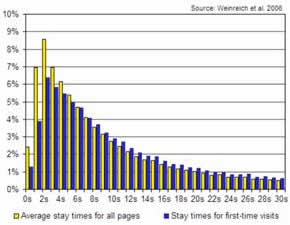
Source: Weinreich & Herder (2006) study of users interacting with over 65,000 URIs
http://www.websiteoptimization.com/speed/tweak/clickstream
Define your users by their actions – not as an “audience”
Once you catch the vision that Task Management is the future of Web management, you may have to change the way you think about your “audience”. On the web, users do things. Yes, sometimes users seem to consume information passively like an audience. But your users are actively doing a task. They are in a hurry. To think of users passively consuming information is part of a wrong mind-set. You can help your colleagues change their mind-set by defining your users in active terms.
One effective way to segment your users is in terms of their overall goals; e.g. “Applicants“, or “Pregnant women“. Their tasks on your website are easier to communicate to colleagues. Identifying your users is a crucial step in managing your user experience – but so is identifying their goals and tasks.
Notice the action verbs used by Forrester in their categorization of people who adopt new Web technologies: Spectators, Joiners, Collectors, Critics, and Creators. The more users get involved, the better to define them by their actions than by passive-sounding labels like “audience”. Action-oriented labels will also remind your colleagues what actions to support on the website.
Furthermore, the less like an audience your users are, the more active they are in referring others to your Web content. The more active your users, the more impact they have. In Task Management, your words drive action. Let your user segmentation reflect that action.
Why usability is one of the best careers in 2009
The “Usability Experience Specialist” is rated as one of the best careers for 2009. A US News & World Report article describes why, and offers typical titles. We want to hear what you think. Enter your opinion and stay tuned for the results. If usability is part of your job, tell us why you like that part of your job. If you benefit from usability people, tell us why.
Quote of the month
“Technology is a word that describes something that doesn’t work yet.”
Douglas Adams, JavaOne keynote, 1999


