
|
The
Insighter View all articles on our new site |
Neo Insight's e-newsletter
on Customer Experience topics and techniques. We invite you to subscribe to our monthly e-newsletter: In this issue
Upcoming events
Managing your users' tasks: 6 measures you need to knowWe've talked before about why managing a website is about managing users' tasks, not managing technology or content. Managers who adopt this emerging perspective are making a number of changes to their organizations, including:
Over the past few months we've been working with our Customer Carewords partners - in particular Rolf Molich and Gerry McGovern - to build and refine a set of usability benchmarks and metrics, and a cost-effective process for measuring them. These metrics are equally applicable to websites (Internet, Extranet and Intranet) and desktop applications, because they're about the users' tasks, not the technology. We now have an efficient methodology and sophisticated behind-the-scenes analysis software to produce key benchmarking metrics. There are a number of measures, and we're still improving the measures and the process, but here, in brief, is a summary of the 6 key Task Performance Indicators™ (TPI) - the measures you should really know about your users' top tasks. The first 3 measures we'll cover focus on the task performance itself: 1. Completion time 2. Completion rate 3. Disaster rate The next 3 measures help managers prioritize their actions by estimating potential savings and productivity benefits from improving the task performance. 4. Optimal task time 5. Frequency 6. Potential return The testing process is similar to traditional qualitative usability testing, in that key tasks are defined, and representative users are identified and recruited. However, whereas traditional testing often requires only 6-12 users, testing for Task Performance Indicators™ requires more users – typically around 20 per round. Analysis is carried out by a unique method which takes into account the complete set of measures, to weight, summarize, rank and prioritize the results. The many years' of experience of all the Customer Carewords partners also means that we have large amounts of data for cross-industry comparison or competitive analysis. To find out more about Task Performance Indicators™ and other ways to manage tasks on your website, email us, visit the Customer Carewords website pages on Task Performance, or register for the free webinar on September 10th. Related newsletter articles:
Jing - free image & video capture & share tool - just got bigger and better!
|
 |
|---|
Balsamiq screen-shot |
While we're on the topic of tools... We're always on the lookout for better design tools, especially for producing early mock-ups, interactive prototypes and wireframes for early validation and usability testing. One that caught our eye recently is Balsamiq, produced by Giacomo Guilizzoni (aka Peldi).
Built on top of Adobe's AIR framework, Balsamiq looks like a neat, simple low-end tool for rapid website mock-ups. In fact, after just a short use, we mocked up a page layout in just 10 minutes during a meeting (see Web page mock-up)!
Here's what we like from our first impressions:
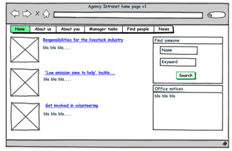 |
|---|
Web page mock-up |
 |
|---|
Example interactive wireframe |
One issue we'll be thinking about is how Balsamiq might provide more support for moving to the next stage of design - interactive prototypes or wireframes (see the recent project example). Balsamiq saves images and XML layout descriptions, not HTML, so the challenge would be to support interactive output without making Balsamiq overly-complex.
We certainly intend to use this on design projects, so you should see a more detailed review in a future newsletter. Do tell us about your own experiences with Balsamiq, Axure, or other early-stage design tools, and we'll try to include your comments in a future newsletter.
How long does it take people to complete top tasks on your intranet or website? The longer it takes the more frustrated and impatient they will become. Many of them will simply give up and slam the virtual door when they leave. It is surprising how many people cannot complete the most basic of tasks on a website.
In this webinar you will hear Gerry McGovern and world-renowned usability expert, Rolf Molich, speak live on how we do Task Measurement and compute our unique Task Performance Indicator. The webinar will also explain how you can increase productivity significantly by systematically managing the top tasks on your website.
This FREE webinar from Customer Carewords takes place on Wednesday September 10th, 2008 at 10:00AM Eastern Daylight Time (EDT)
Register now for this free Task Measurement webinar
Hear Gerry McGovern and Bob Johnson (our educational sector expert) speak live on how you can increase key audience engagement and generate higher conversion results by better managing your website. .
This FREE webinar from Customer Carewords takes place on Wednesday October 8th, 2008 at 10:00AM Eastern Daylight Time (EDT)
Register now for this free Task Measurement webinar
“A general principle for all user interface design is to go through all of your design elements and remove them one at a time. If the design works as well without a certain design element, kill it."
Jakob Nielsen adpated from Antoine de Saint Exupery
If you have any comments on The Insighter, or ideas on usability topics you'd like to hear about, fill out our feedback form, or send us an email with your comments.
We invite you to subscribe to our monthly e-newsletter.
| Home | About Us | Services | Case Studies | Training | Teamworks |