|
The
Insighter
December
2006
|
A look back on user experiences of 2006
Taking a retrospective look at the near past is a good thing to do now and then. It can give a sense of how far we’ve come. It can give us an insight on where things are going. It feels good to get our head up, get the big picture. Seeing what is hot helps keep our eyes and ears open during needs analysis. So in that spirit, here are some of our observations of advances worth remembering about 2006. At the risk of trivializing the complex behaviours behind such huge trends, we give it a sporting try:
- We noticed more ads from Google.
Google now gets 25% of online ad spending, and they are pulling away from Yahoo, who gets 18%. Google's market capitalization grew 20% in 2006 to $147 billion. What behavioural need is behind this? Users prefer ads that are targeted.
- We watched video on the web.
Web sites are using video for presentations, support, ads, and more. Video web sites are mainstream, offering user-generated clips of news, music, or sports clips. YouTube reached 30 million users in October, says Nielsen/Net Ratings. One video has been viewed by 33 million users. The behavioural driver? Time magazine staff writer Lev Grossman memorialized it this way: “For seizing the reins of the global media, for founding and framing the new digital democracy, for working for nothing and beating the pros at their own game, Time’s Person of the Year for 2006 is you”.
- We interacted on social networking sites.
Social networking sites hit the big time this year. They help everyday people share views, friends, photos, and more. MySpace now accounts for ten percent of online ad revenues, and reached 20 million viewers in October. The behavioural need? Oh, yeah, it's like so-o-o-o you didn't know?
- We browsed in Firefox.
Firefox
nabbed a 10% share of Microsoft’s browser monopoly, reporting 50 million downloads. There are few contenders even close – Opera made it to the million-downloads target at which their CEO had promised to swim from Norway to the U.S. The behavioural driver is that internet users want a choice of browser.
- We listened to Apple Computer's portable music experience.
Apple sold 70 million iPods this year. Great when compared to 8 million subscribers for XM satellite radio, whose shares are trading at less than half their value in 2005. Shares in Sirius are less than ten percent of their value six years ago. Apple held its own against music services based on Windows Media Audio, like Rhapsody and Napster. The behavioural driver? Don Norman says it is in the way iTunes and iPod get the user back and forth, finding, downloading, transferring, and listening.
- We looked it up on Wikipedia.
It started in 2001, and has grown to millions of entries in a couple hundred languages. More visited than news and media sites (except for YouTube). It occurs in two of the ten-most-Googled words of 2006. The behavioural driver? Everybody has an opinion, and readers are increasingly aware of the bias on the web sites of large institutions.
- We used functionality on the web previously available only in desktop applications.
More and more web sites are providing applications functionality. These functionalities previously were only associated with high-powered application software. So this year we added a course to help our clients design for these kind of web applications. The behavioural driver is that people are not as concerned with where the function is as much as what it does for them. Here are just a few web sites people used in 2006:
- Google Docs and Spreadsheets are an Office alternative
- BaseCamp offers online project management
- Litha Paint offers online layered bit-map graphical editing
- Remember The Milk offers online reminders
- Gliffy offers online creation of flow-charts
- Wridea offers online brainstorming
- Foldershare offers online synchronization of local files
Top Ten user experiences for 2007
- We will initiate a voice call in new ways
Voice phone calls are already changing. We look for consumer VoIP vendors like Skype to lead a mashup of new ways to call people or answer the phone.
- We will search videos differently
No more start the video at the beginning. Video search will let us search text or tags in video content, and hyperlinks will take us right into the section of video we want to watch. See Gotuit for an example. “Digital Rights Management” will fade under the demand for consumer-generated media.
- We will be called more often on our cell
We will reach more people on their cell phone. Seems almost trite to say, but mobile revenues continue to overtake landline revenues. 8% of homes are now wireless-only. Minutes of mobile use grew by 27%, and SMS messages doubled since last year.
- We will see less wires
Look at the back of your PC, then look at any PC advertisement. Wires don't look good in ads. Nor do they look any better in an office. Bluetooth and WiFi are expected to continue growing 25% over last year's shipments of 600 million Bluetooth chipsets, and 200 million WiFi chipsets.
- We will see more targeted ads
Highly-targeted text ads will continue to defray web site costs, and Google will dominate as they extend targeted ads to other means of delivery.
- We will see further ahead while driving
Automobile cameras will help drivers in more ways – to back up, find parking, avoid traffic, pick up a local video feed, or see around the corner.
- We will use web services
More software will make API calls to web services like Amazon, eBay, Google, Yahoo. The user experience will be up to the minute and connect to more data-sources with less page loads. This includes all kinds of things from up to the minute stock prices to related links.
- We will use a portal service powered by Google
Google continues to acquire services like JotSpot and Writely. Their idea of a portal is different than portal vendors. They co-brand, they partner, they host services. Watch the simple search box expand into corporate sites using those areas. As one Google executive says "Search is the human interface into all corporate information." If you use BEA, Oracle, SAS, Salesforce, or SAP, watch what Google will do for you this year.
- We will blog, wiki, and VoIP from places we have not before
Collaboration software has atomized into discrete functions, and increasingly is available to the point of need. Collaborative functions will keep cropping up because of the pressure for individuals to work in teams efficiently. How about making a call from an ad, or a piece of paper? Maybe people will think of Enterprise2.0 as Entrepreneur2.0.
- We will be nicer to each other
Okay, hope springs eternal. But really, governance and getting along will be big issues. Organizations need to be agile. They will seek it from enterprise applications. And governance models will help – in front office and back office, from storage to salesforce management, from CRM to single sign-on.
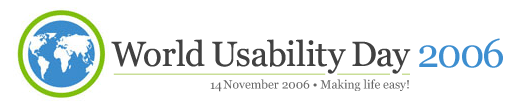
World Usability Day was a success – thanks to you!
Neo Insight was proud to be a gold sponsor and one of the main organizers of Ottawa events for the second World Usability Day, November 14, 2006. We are also a member of the Ottawa Usability Consortium. World Usability Day promotes the value of usability engineering, user-centered design, and every user's right to ask for things that work better.
 We'd
love to hear your feedback about World Usability Day. We'd
love to hear your feedback about World Usability Day.
Did you miss our demo of usability testing at World Usability Day?
We have to share some of the excitement of World Usability Day in Ottawa. We got great feedback from those of you who attended. Most often, people told us they appreciated the chance to experience a usability test first hand. So, for those of you who couldn’t attend WUD, and for those of you who want a little more detail, here is some context. At WUD we demonstrated a configuration in which a usability test is observed by a large group using Morae Viewer. Here is a summary along with some other common configurations:
- On-site usability test
- You may be most familiar with this conventional method.
- Recently this method can be applied in many more places and for less money.
- Morae by TechSmith makes this method portable and digital.
- We track behavioural events, task times, and task completion.
- The high fidelity digital recording captures screen interactions, plus a spoken "think aloud" protocol, questions and answers, and vocal and facial reactions.
- We can conduct the usability test with an observer wherever we can bring two laptops.
- Remote observers
- Using Morae Viewer, we can now log in to the usability session from anywhere a LAN, WAN, or the Internet allows us.
- We eliminate the expense of the observation room, as well as the disruption travel imposes on the data gathering, and do more test sessions in shorter project intervals.
- We can include test participants in other countries.
- Our annotations are included immediately as part of the recording file.
- Group observation
- This is the configuration we were demonstrating at World Usability Day.
- If you sat in on the demo, you were part of a group that can now be located wherever your client's team is located.
- We extend the collaborative environment of old-fashioned observation rooms to wherever people can gather around a screen.
- Remote usability test
- In this entirely new configuration, all parties can be in different locations.
- Using UserVue, the test participant can stay in their city, or even their office, and the facilitator and observer connect over the internet.
- The same high fidelity digital recording captures behaviour, screen interaction, task times, and task completion.
- Using the web, UserVue captures all screens and user reactions in full fidelity, including voice.
- No more waiting for tapes to arrive for analysis. Annotations from remote observers are combined instantly with the remote participant’s screen recording and task behaviours.
We are the exclusive resellers in Canada for Morae and UserVue by TechSmith. Call us for more information, or to schedule a demonstration.
 Tell us how you use Morae! Tell us how you use Morae!
Design to help mobile users avoid "dysfunctional usage"
More and more people are formatting web pages, services, and messages for mobile usage. But formatting is not enough - designers need to keep the mobile user's context in mind.
Catherine Middleton and Wendy Cukier isolate four dysfunctional behaviours of mobile workers - infringement, distraction, anti-social, and dangerous. Infringement behaviours occur when mobile technologies blur the boundaries between work and personal lives. Distraction behaviours occur when we shift our attention to deal with a mobile device - Ryerson researchers call this "absent presence". Anti-social behaviours occur when a mobile device is used during group interactions. Dangerous behaviours occur, for instance, while driving.
Distracted driving is a factor in 25-30% percent of all traffic crashes. The U.S. National Highway Traffic Safety Administration says distracted driving contributes to at least 25% of the 3 million crashes nationwide each year. Drivers feel pressured to multi-task to keep up with their responsibilities. But drivers have a complex set of responsibilities already – they make 200 decisions per mile. Distractions are multiplying. Drivers juggle kids, meals, and mobile electronics in the car. Now add a couple hundred million cell phones, and four million Blackberries.
The Ryerson research recommends that people avoid "dysfunctional usage patterns" and "distinguish the work practices that are necessary from those that are dangerous, infringe on personal space and time, disrupt work flow, or are anti-social". We take a step further and recommend that designers need to allow natural interaction and keep the user's context in mind. This is the kind of user experience we can help quantify and improve. After you pull over.
Test to measure the experience, not just understand it
Usability has become a popular term. We are getting more and more people asking us for clarifications. Here is one common question – "what does usability testing entail?" One clarification we make is that usability testing measures aspects of a user experience, like the time a task takes, or the percentage of tasks completed. Lots of people try to do this with "focus testing" when they could do so in usability testing . Frank Luntz says “focus groups are centrally concerned with understanding attitudes rather than measuring them.”
We can contrast usability testing using Luntz’ wording this way. Usability testing is centrally concerned with measuring a design’s usability against a user task. We say it tests the design, not the user. Yes, in usability testing we ask questions of users. But the real questions are being asked of the design. And the real responses must come from the design.
A related question we are asked is - "why such a small sample size?". The answer also has to do with measuring vs. understanding. The sample size does not have to be large to find large problems which are more likely to surface in small sample sizes. Another way to say this is that the sample in a usability test is actually more related to the design than to the humans involved. Usability testing does not test users. For the above reasons, usability testing is often part of R&D budgets, and public opinion research part of communications and marketing budgets, and rightly so.
An underlying clarification we have to make is why usability testing is different than public opinion research. Usability testing can be claimed as an SR&ED tax credit because it is part of an experimentation or design activity. Not so with market research. Thus public opinion research is questionable as an SR&ED expense because it is market research.
Yes, focus groups and user surveys can achieve certain results. Yes, usability testing gets user feedback. But don’t let your client confuse the role of usability testing with other kinds of research. Invite us in for an Q&A session with your internal stakeholders – we will help you identify the methods your design needs.
A model for developing usability skills in your organization
The larger an organization’s web site grows, the more there is for the organization to learn. The ability to learn new skills as a large organization requires that a variety of people follow a variety of learning paths. Here are just a few examples of skills to develop:
- People who create the information have to move from word processing to hypertextual authoring.
- Managers who approve information have to move from paper or email annotations to direct editing and document versioning.
- People who manage the site taxonomy have to learn to communicate it with templates and style sheets to enable authors to easily mimic the site layout and navigation.
This need for so much learning can be daunting – at web speed, how do a large number of people learn the requisite variety of skills that a large web site requires? Furthermore, this problem occurs in usability everywhere, not just in web sites.
University of Ottawa professor Dr. Timothy Lethbridge identifies usability skills that organizations develop over time. He refers to the skill-sets as a "Model for Usability Maturity". He recommends organizations measure their maturity by how well they keep their focus on the user. Further, he categorizes five levels of organizational behaviours to help managers systematically improve their organization's capabilities:
|
Organizational
maturity |
Usability
behaviours |
Level 1
|
Gather haphazard user input. |
(You can probably guess). |
|
|
Gather defined input from users and stay aware of usability.
|
User feedback at design reviews, basic training in usability, adherence to usability guidelines. |
Level 3 |
Iterative interaction with users
and design for usability. |
Informal qualitative observations or evaluations, competitive analysis, use cases, task analyses, repeated prototypes. |
Level 4 |
Controlled and measured involvement of users. |
Formal studies and measurement of usability, quantitative usability objectives. |
Level 5 |
Continuous improvement of usability. |
Formal experiments, development of user interface innovations. |
Source: Abstracted from a September 27th talk by Dr. Timothy Lethbridge, CapCHI (an 803KB file in PDF format).
Quote of the month
“Everything should be made as simple as possible, but no simpler.”
Albert Einstein
|
|
